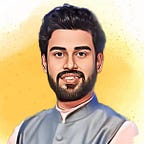HOW BUSINESS INTELLIGENCE HELPS TO EXPAND YOUR BUSINESS
Every Business has multiple correlated day-to-day activities that make it challenging to capture data and correlate KPIs and Metrics from different sources. Incoherent data increases the possibility of having false positives from your data.
So, here comes a tool Like Microsoft Power BI, which easily integrates with your existing business data, correlates them, adds analytics capabilities and provides visual dashboards that Dashboards Insight can use to draw business inferences useful to enhance Business.
Table of Contents:
- How do you start with Power BI in your Business?
- Connect with Data Source:
- Data Acquisition:
- Data Modelling:
- Relationship Model:
- Data Visualization:
- How is Power BI Used in Marketing?
- Conclusion:
There are various BI tools in the market; here, I will discuss Microsoft Power BI.
How do you start with Power BI in your Business?
Many Automation Tools are popular to make Marketing Effective and Result Oriented. To Make Data-Driven Decisions, You Need any BI Tool for data analysis & create Visual Dashboards that help identify the problem and look for solutions visually.
I use Microsoft Power BI, which can help you immensely. Power BI lets you create stunning reports and dashboards that one can access on the internet using multiple devices. There are multiple stages Like Data Acquisition, Data Modeling, Visualization where Data gets passed through, and It will give you visual Dashboards.
Let us have a look at the Steps to get started.
1. Connect with Data Source:
To Get Started with Power BI, You Need Data. Power BI allows you to connect to any data source, no matter how complex and simple it is, and create a visually immersive experience.
2. Data Acquisition:
The Datasets tab will display the data you have uploaded to Power BI using either a file or a service. A Dataset is a collection of data used by the platform to create visualizations.
Datasets can include data from multiple sources. For example, you can create a dataset from four database fields, one website table, and paid campaign data from AdWords. An excel and results from an email campaign online can also be used. Power BI also has connectors that allow you to export data from MailChimp, Salesforce, and Facebook campaigns.
After you have exported your data, you can use the query editor to perform fundamental data transformations. The query editor lets you perform many activities such as removing/editing columns and rows, changing type, transposing columns/rows, etc.
In addition, you can clear data that is not formatted correctly and perform data transformations such as append or merging queries.
3. Data Modelling:
After you have linked data from various sources, all the data will be required to make it work. Modeling allows you to create a logical link between different data sources. This connection is called a relationship in Power BI.
4. Relationship Model:
Power BI can determine the relationship between different data sources by looking at how they relate to each other. You can also manage your relationship section to determine Cardinality.
There are two options under Cardinality:
- Many to One or
- One to One.
Power BI Desktop’s Relationship view shows you a diagrammatic view. Each block represents a table and the columns and lines that connect them represent relationships. To find relationships in new or updated data, you can choose the Manage Relationship section from the home tab.
Unfortunately, power BI does not support many to many relationships.
5. Data Visualization:
This is the Last Destination where Power BI offers many visualizations. You can choose the type of visualization, from simple bar charts to complex pie charts. You can also add Slicer to enhance interactivity, allowing users to sort data according to their requirements.
Now, I will talk about how Power BI can be used in Marketing.
How is Power BI Used in Marketing?
1. Personal Dashboards:
An enterprise can customize the information dashboard to meet its specific needs. The dashboards and BI reports are easily embedded into the application to provide a unified user experience.
2. It seamlessly integrates with existing applications:
Power BI makes it easy to adopt analytics and reporting capabilities. Power BI seamlessly integrates with your current business environment.
3. Securely publish reports:
Power BI has a tool that allows you to set up automatic data refreshes and securely publish reports. This makes it possible for users to access the most recent information.
4. Agile and Intuitive:
Power BI offers agile inquiry and analysis. In addition, it allows you to use intuitive graphical design tools and natural language interfaces.
5. Simplicity and performance:
It can be achieved with the DAX scripting language and in-memory analytical technology.
6. Rapidly extract business intelligence:
Your enterprise data can be transformed into rich visuals to extract business intelligence that will help you make better decisions.
7. Simple implementation:
Power BI implementation requires less IT resources or engineering. Sometimes, no engineering is necessary at all. Instead, managers create an API Key and plug it into the software.
8. Fast turnarounds and low costs:
Businesses can analyze recent data to make informed decisions about the market’s growth and underperformance. Companies can also perform internal analyses to save money.
9. Growing online Power BI community
More than 200,00 companies use Power BI and have more than 5 million subscribers. Over the last few years, the online community has seen a tremendous increase in members who share their thoughts on creating dashboards.
10. Regular Update:
Every month, new functions and features are added to Power BI products.
Conclusion:
This is all about using Power BI in your Business, especially in marketing. The organization uses many applications and tools, and definitely, Power BI will be a new addition for in-depth Analytics and prediction. What do you say? Let me know your thoughts.